Easily share your account with other Incogniton users using the account sharing feature. The goal of this feature is to make it easier for one account to manage another account’s profiles. It’s more secure and convenient to directly log in to manage the profiles, without sharing passwords. Let’s see how it works!
Step 1: Log in to the Incogniton app and navigate to My account – Account settings – Account sharing.
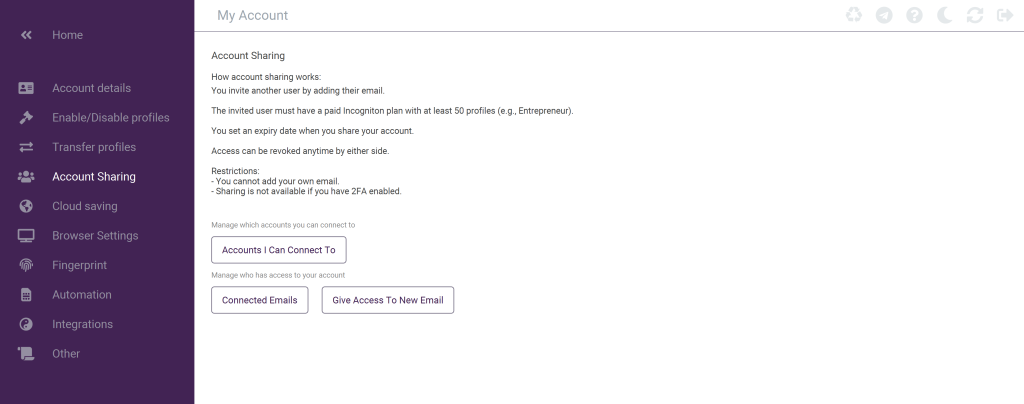
Step 2: Click on Give Access To New Email. Enter the recipient’s email address and choose an expiry date – they can access your account until this date. Then click on Add. Go to Connected Emails to see who has access to your account.
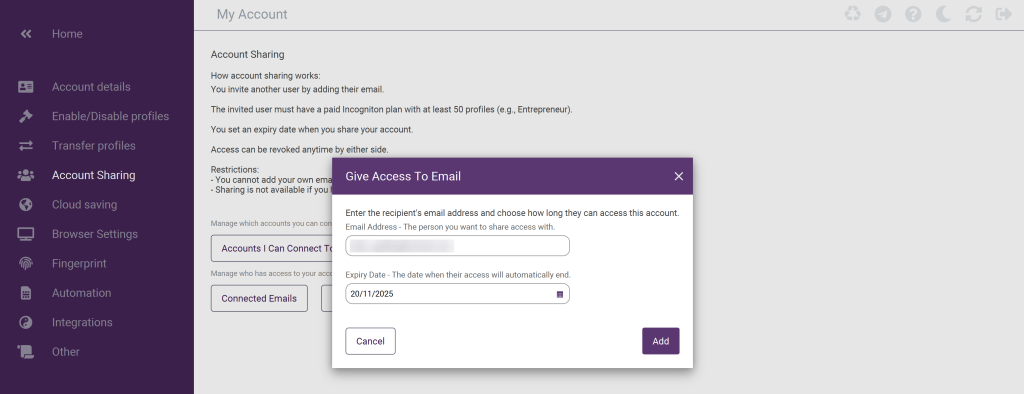
Do you want to manage which accounts you can connect to? Click on Accounts I Can Connect To, select one of the available accounts and click on Connect.
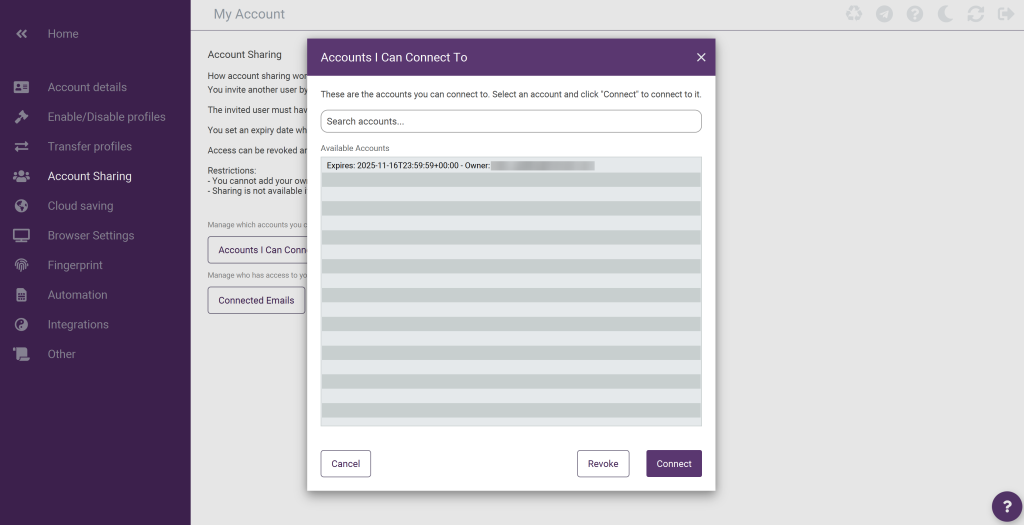
Note!
- The number of profiles is not combined, each account keeps its own limit
- You can only give account access to paid users with at least 50 profiles
- Sharing is not available if you have 2FA enabled
- You cannot add your own email
Do you have any questions about this feature? Don’t hesitate to contact our support department!



